Interactive Lesson using MobiMaths Visual Mapping
Duration: 1 min 29 secs
Share this media item:
Embed this media item:
Embed this media item:
About this item
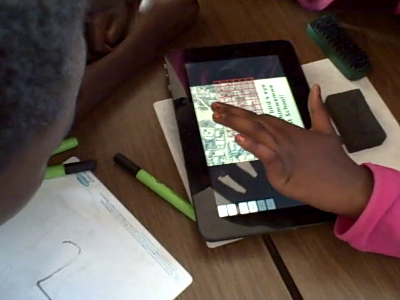
| Description: | This clip shows a teacher in Zambia of 7th grade students using the Android app called MobiMaths, developed by a joint team at Trinity College Dublin and the National Digital Research Centre in Dublin, on an Advent Vega 10.1” tablet. The application allows the user to overlay a scalable, movable grid on top of an image to compare relative sizes of objects in the picture. In this example, the teacher is using a satellite image of their school building obtained from Google Maps. With this image, students can compare the sizes of known buildings with each other using the grid. |
|---|
| Created: | 2011-08-21 15:20 |
|---|---|
| Collection: | Interactive teaching with digital open educational resources in sub-Saharan Africa |
| Publisher: | University of Cambridge |
| Copyright: | A. Cross |
| Language: | eng (English) |
| Keywords: | Interactive teaching; open educational resources; group work; tablet; mobile technology; Zambia; mathematics; ICT; |
| Abstract: | This clip shows a teacher in Zambia of 7th grade students using the Android app called MobiMaths, developed by a joint team at Trinity College Dublin and the National Digital Research Centre in Dublin, on an Advent Vega 10.1” tablet. The application allows the user to overlay a scalable, movable grid on top of an image to compare relative sizes of objects in the picture. In this example, the teacher is using a satellite image of their school building obtained from Google Maps. With this image, students can compare the sizes of known buildings with each other using the grid.
Other activities that were trialled for the same application include comparing relative sizes of animals from the natural environment, famous building structures, or the relative heights of classmates. For the final example, students used the camera functionality of the tablets to take pictures of classmates, then used the Visual Mapping tool to compare their heights and make estimates using known values (such as their own height). |
|---|---|
Available Formats
| Format | Quality | Bitrate | Size | |||
|---|---|---|---|---|---|---|
| MPEG-4 Video | 480x360 | 1.85 Mbits/sec | 20.61 MB | View | ||
| Flash Video | 320x240 | 508.24 kbits/sec | 5.52 MB | View | ||
| iPod Video | 480x360 | 509.02 kbits/sec | 5.53 MB | View | ||
| MP3 | 44100 Hz | 126.35 kbits/sec | 1.16 MB | Listen | ||
| Advanced Audio Coding (AAC) | 44100 Hz | 127.68 kbits/sec | 1.17 MB | Listen | ||
| Auto * | (Allows browser to choose a format it supports) | |||||

