Malware
Duration: 3 mins 37 secs
Share this media item:
Embed this media item:
Embed this media item:
About this item
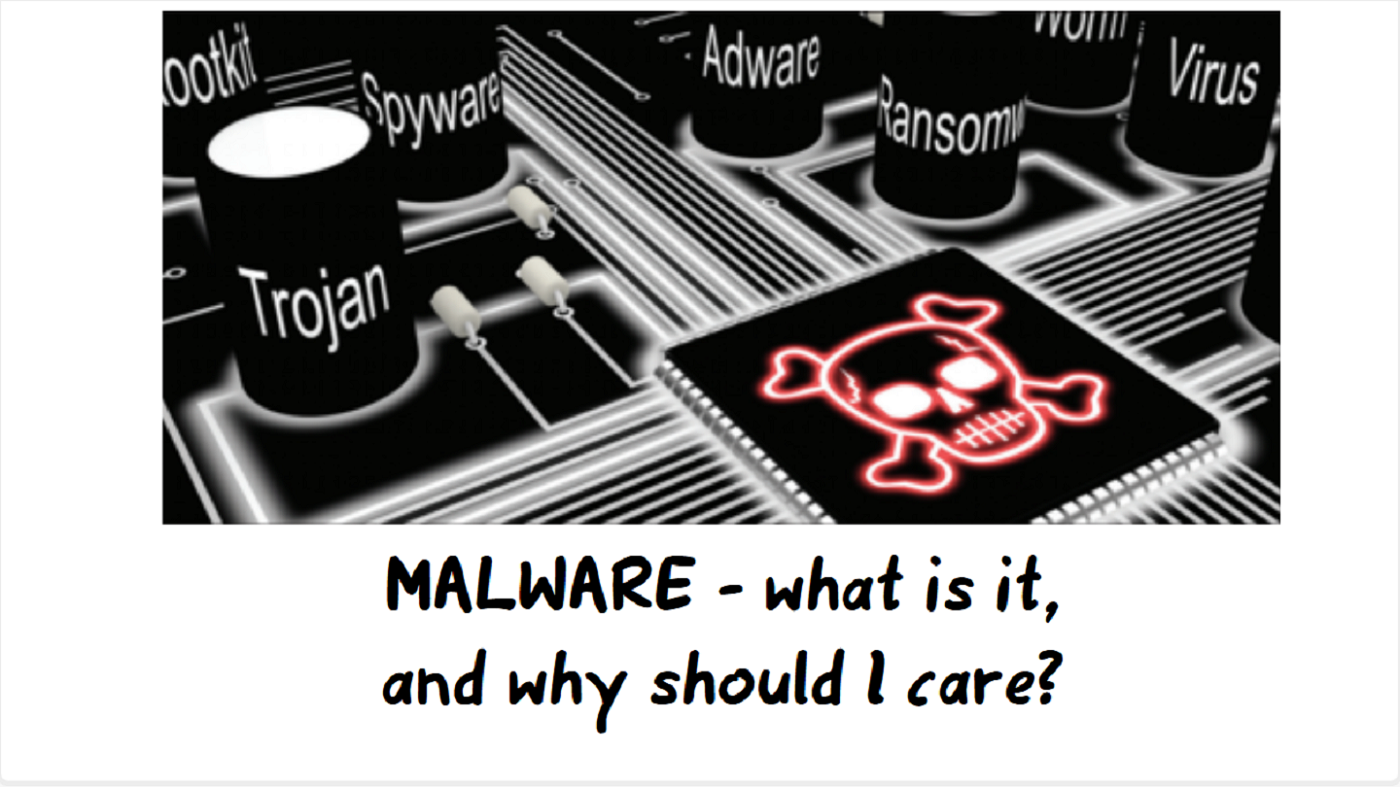
| Description: | (No description) |
|---|
| Created: | 2017-08-25 11:48 |
|---|---|
| Collection: | Cyber Security |
| Publisher: | University of Cambridge |
| Copyright: | University of Cambridge |
| Language: | eng (English) |
| Keywords: | malware; virus; cyber security; Cybersecurity; |
Transcript
Transcript:
Malware , what is it, and why should I care?
Malware is any malicious software used to steal your money, your identity, or which can make your computer take part in cyber attacks on the Internet.
There are lots of different types of malware. You may have heard about viruses, ransomware and trojans in the news.
In the Summer of 2017 the NHS was attacked by ransomware. This encrypted systems making them unusable, and demanded money to unlock the files.
Some people think that using Macs or Linux systems means they are safe. While these devices are less likely to be infected than Windows they are not immune!
But how does malware get onto my computer? This can happen in many ways.
Links to malicious websites can spread rapidly through social networks as people share interesting or amusing things. Just visiting a malicious website can cause malware to be silently installed on your computer.
Malware can also be disguised in a download or app to gain access to your computer. A common tactic is to pop-up a window saying your computer is infected, and then offer to sell you anti-virus software. Legitimate anti-virus vendors do not do this.
Malware can spread silently on USB memory sticks used to transfer files between devices, as well as copying itself to new machines connected to a network.
Sharing pirated copies of software or films is another route, and it’s illegal.
But the most common attacks come through spam email attachments which install malware when opened.
So how do I know if I'm infected?
You may not! Malware can work silently in the background, making your computer available to scammers when they need it.
Some malware may slow your computer down, or make it seem like your internet connection is very slow.
You can protect yourself by using an anti-virus. The UIS provides one free for all staff and students for work and home use. You can download it from You can download it from the link below this video. http://help.uis.cam.ac.uk/user-accounts-security/security/antivirus-individuals
Another precaution is to keep your pc and other devices up to date. Software companies regularly issue security patches. If you are notified that updates are available please install these as soon as you are prompted.
Also, consider using cloud-based storage like OneDrive where your data is safe and accessible from anywhere online. And backup your data often. Yes, we really do mean often, say once a day for important files.
For more information, help or advice contact your local IT Officer or the UIS Service Desk.
service-desk@uis.cam.ca.uk
http://help.uis.cam.ac.uk/user-accounts-security/security/malware
Stop. Think. Before you click!
Malware is any malicious software used to steal your money, your identity, or which can make your computer take part in cyber attacks on the Internet.
There are lots of different types of malware. You may have heard about viruses, ransomware and trojans in the news.
In the Summer of 2017 the NHS was attacked by ransomware. This encrypted systems making them unusable, and demanded money to unlock the files.
Some people think that using Macs or Linux systems means they are safe. While these devices are less likely to be infected than Windows they are not immune!
But how does malware get onto my computer? This can happen in many ways.
Links to malicious websites can spread rapidly through social networks as people share interesting or amusing things. Just visiting a malicious website can cause malware to be silently installed on your computer.
Malware can also be disguised in a download or app to gain access to your computer. A common tactic is to pop-up a window saying your computer is infected, and then offer to sell you anti-virus software. Legitimate anti-virus vendors do not do this.
Malware can spread silently on USB memory sticks used to transfer files between devices, as well as copying itself to new machines connected to a network.
Sharing pirated copies of software or films is another route, and it’s illegal.
But the most common attacks come through spam email attachments which install malware when opened.
So how do I know if I'm infected?
You may not! Malware can work silently in the background, making your computer available to scammers when they need it.
Some malware may slow your computer down, or make it seem like your internet connection is very slow.
You can protect yourself by using an anti-virus. The UIS provides one free for all staff and students for work and home use. You can download it from You can download it from the link below this video. http://help.uis.cam.ac.uk/user-accounts-security/security/antivirus-individuals
Another precaution is to keep your pc and other devices up to date. Software companies regularly issue security patches. If you are notified that updates are available please install these as soon as you are prompted.
Also, consider using cloud-based storage like OneDrive where your data is safe and accessible from anywhere online. And backup your data often. Yes, we really do mean often, say once a day for important files.
For more information, help or advice contact your local IT Officer or the UIS Service Desk.
service-desk@uis.cam.ca.uk
http://help.uis.cam.ac.uk/user-accounts-security/security/malware
Stop. Think. Before you click!
Available Formats
| Format | Quality | Bitrate | Size | |||
|---|---|---|---|---|---|---|
| MPEG-4 Video | 640x360 | 714.84 kbits/sec | 18.94 MB | View | ||
| WebM | 640x360 | 374.17 kbits/sec | 9.96 MB | View | ||
| iPod Video | 480x270 | 499.29 kbits/sec | 13.23 MB | View | ||
| MP3 | 44100 Hz | 250.08 kbits/sec | 6.87 MB | Listen | ||
| Auto * | (Allows browser to choose a format it supports) | |||||

