The Strategy for the Lapwing wireless network design
Duration: 7 mins 43 secs
Share this media item:
Embed this media item:
Embed this media item:
About this item
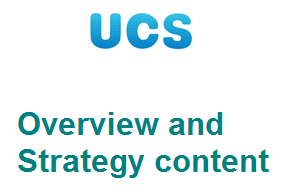
| Description: | In this 7-minute video the Director of the University Computing Service Ian lewis gives an informal overview of the strategy behind the design of the Lapwing wireless network installed at the collegiate University. |
|---|
| Created: | 2009-11-11 15:40 |
|---|---|
| Collection: | UCS General and Strategy Collection |
| Publisher: | University of Cambridge |
| Copyright: | Ian Lewis |
| Language: | eng (English) |
| Keywords: | UCS; Lapwing; wireless; network; eduroam; |
| Abstract: | The video discusses those features of the network making it particularly suitable for use by staff, students and visitors at Cambridge, and also the administrative features available to departments and colleges giving them some control over the use of the network (e.g. allowing visitors) while maintaining its seamless university-wide access. The video includes screenshots of a few of the Lapwing administrative pages, aka the Lapwing Console.
For further information on Lapwing please see www.cam.ac.uk/cs |
|---|---|
Transcript
Transcript:
This short video, and I think it’s probably seven minutes long, is intended to give just an informal introduction to the strategy behind the introduction of the Lapwing wireless network that we’ve deployed here at the University of Cambridge. To set a bit of background, of course Cambridge continues to strive to excel at both teaching and research, and underpinning that is the collegiate tutorial system, and departments and faculties having quite a high degree of autonomy with academics each pursuing their field of endeavour. But there are aspects of this sort of largely federated organisational structure that are really 21st Century aspects of running an organisation, perhaps more modern than people outside the University may imagine.
To try and optimise that model, one of the things we do do is try and apportion costs of centrally delivered services to where those services are taken up, and that applies to our deployment of a seamless University-wide wireless network, as much as it does to other services that we deliver. For the wireless networks specifically we have an expectation that all our online resources will be available via the wireless network, and that will include the 250 applications used by staff and students that we are currently delivering via the cluster of PCs that we have dotted around the estate, and the Lapwing network is designed to support this usage requirement while at the same time being well suited to installation across every department and college in the University with each institution understanding what they are getting and indeed paying for.
To set the context, here’s the Lapwing usage chart. We have an effective metric for it, which is unique users per week, that we have been tracking since the system went live in the first instance, and as you can see, usage continues to grow and is currently at around something like 7000 users of the wireless network each week. So there’s the statistics we look at centrally, the overall usage of this University-wide network, but what’s equally important for us is to provide that information directly to the institutions, the departments and the colleges, that are in effect hosting the wireless network in each of their premises. And it goes to the core of the Lapwing network design that we keep track of the information on a per user per institution basis so that we can report that information back to the institutions, and it’s made available on the web so that it is directly accessible by those institutions.
So that brings us on rather neatly to the information strategy behind the Lapwing network. So, as I mentioned, institutions can actually look at their own information within the Lapwing data that shows who has been using the network from within their particular institution. So looking at it from the perspective of an individual user, who we’ll call here Fred Smith, he may sit on the lawn at Kings College and access the wireless network, for his purposes he just needs effective access to those applications that are in the cloud, both on the network within the University of Cambridge, and obviously outside the University as well. However, when he logs on, the information strategy behind it is the identity of that user is known, plus we associate with the wireless network the institution within which the access points are installed that that user is connecting through, and associated with the timestamp, this information is stored in the database so that we can do subsequent reporting upon it. And we can produce the webpage which is accessible to administrators within Kings College, as illustrated here, can show you exactly who’s been using the wireless network in Kings and when.
In terms of features of the wireless network itself, the first point is the fundamental specification for the wireless network, was you should be able to buy a laptop in some retail store, bring it into the University of Cambridge, and open it up and use it, and on that basis, we provide web-based logon to the Lapwing wireless network, which has proved it’s the simplest way we could do it, and it’s proved very popular both for staff and students and for visitors, and on that point, again, the strategy behind Lapwing is to provide administrative capabilities to the departments and colleges as much as is feasible for one seamless University-wide wireless network. And an aspect of that is visitor tickets, as illustrated here, can be created within any institution that is connected to the wireless network, and in the 2008/2009 Academic year, 38,000 of these visitor tickets were created by those institutions.
And the last point I’d like to make just in terms of the capabilities of the network, making it fit for purpose for the University is, if you’re prepared to go through the more complex configuration steps necessary to set up permanent authentication of your wireless device, then we support that type of authentication using the Eduroam network name within Cambridge, which then has the advantage that visitors to Cambridge can recognise that network and use it but still be logged using that mechanism I described earlier, but also Cambridge users, having configured their device. It is an awkward step, and we can provide help on the UCS Help Desk to it, but having configured your device, to connect via the Eduroam SSID (network name), then that device, whether it’s an iPhone, or an iPod, or your laptop, or any other type of mobile device, will then automatically connect to any other institutions network, another University’s network, that uses the same network name, Eduroam, with the authentication coming back to Cambridge working completely seamlessly from your perspective.
So in summary, the point we wanted to make is that Lapwing represents two things to the University. One is, as far as the users are concerned, it’s a network that’s fit for purpose for teaching and research use, it provides the most flexibility we possibly could in terms of teaching and research use within the University, but secondly, from the ground up, it recognises this model of the University as quite a diverse set of institutions, each with a high degree of ownership of their local environment, and Lapwing feeds back information and gives administrative capabilities to each of those institutions, so that it is one seamless University-wide network, but there is a high degree of local control.
Thank you for listening.
To try and optimise that model, one of the things we do do is try and apportion costs of centrally delivered services to where those services are taken up, and that applies to our deployment of a seamless University-wide wireless network, as much as it does to other services that we deliver. For the wireless networks specifically we have an expectation that all our online resources will be available via the wireless network, and that will include the 250 applications used by staff and students that we are currently delivering via the cluster of PCs that we have dotted around the estate, and the Lapwing network is designed to support this usage requirement while at the same time being well suited to installation across every department and college in the University with each institution understanding what they are getting and indeed paying for.
To set the context, here’s the Lapwing usage chart. We have an effective metric for it, which is unique users per week, that we have been tracking since the system went live in the first instance, and as you can see, usage continues to grow and is currently at around something like 7000 users of the wireless network each week. So there’s the statistics we look at centrally, the overall usage of this University-wide network, but what’s equally important for us is to provide that information directly to the institutions, the departments and the colleges, that are in effect hosting the wireless network in each of their premises. And it goes to the core of the Lapwing network design that we keep track of the information on a per user per institution basis so that we can report that information back to the institutions, and it’s made available on the web so that it is directly accessible by those institutions.
So that brings us on rather neatly to the information strategy behind the Lapwing network. So, as I mentioned, institutions can actually look at their own information within the Lapwing data that shows who has been using the network from within their particular institution. So looking at it from the perspective of an individual user, who we’ll call here Fred Smith, he may sit on the lawn at Kings College and access the wireless network, for his purposes he just needs effective access to those applications that are in the cloud, both on the network within the University of Cambridge, and obviously outside the University as well. However, when he logs on, the information strategy behind it is the identity of that user is known, plus we associate with the wireless network the institution within which the access points are installed that that user is connecting through, and associated with the timestamp, this information is stored in the database so that we can do subsequent reporting upon it. And we can produce the webpage which is accessible to administrators within Kings College, as illustrated here, can show you exactly who’s been using the wireless network in Kings and when.
In terms of features of the wireless network itself, the first point is the fundamental specification for the wireless network, was you should be able to buy a laptop in some retail store, bring it into the University of Cambridge, and open it up and use it, and on that basis, we provide web-based logon to the Lapwing wireless network, which has proved it’s the simplest way we could do it, and it’s proved very popular both for staff and students and for visitors, and on that point, again, the strategy behind Lapwing is to provide administrative capabilities to the departments and colleges as much as is feasible for one seamless University-wide wireless network. And an aspect of that is visitor tickets, as illustrated here, can be created within any institution that is connected to the wireless network, and in the 2008/2009 Academic year, 38,000 of these visitor tickets were created by those institutions.
And the last point I’d like to make just in terms of the capabilities of the network, making it fit for purpose for the University is, if you’re prepared to go through the more complex configuration steps necessary to set up permanent authentication of your wireless device, then we support that type of authentication using the Eduroam network name within Cambridge, which then has the advantage that visitors to Cambridge can recognise that network and use it but still be logged using that mechanism I described earlier, but also Cambridge users, having configured their device. It is an awkward step, and we can provide help on the UCS Help Desk to it, but having configured your device, to connect via the Eduroam SSID (network name), then that device, whether it’s an iPhone, or an iPod, or your laptop, or any other type of mobile device, will then automatically connect to any other institutions network, another University’s network, that uses the same network name, Eduroam, with the authentication coming back to Cambridge working completely seamlessly from your perspective.
So in summary, the point we wanted to make is that Lapwing represents two things to the University. One is, as far as the users are concerned, it’s a network that’s fit for purpose for teaching and research use, it provides the most flexibility we possibly could in terms of teaching and research use within the University, but secondly, from the ground up, it recognises this model of the University as quite a diverse set of institutions, each with a high degree of ownership of their local environment, and Lapwing feeds back information and gives administrative capabilities to each of those institutions, so that it is one seamless University-wide network, but there is a high degree of local control.
Thank you for listening.
Available Formats
| Format | Quality | Bitrate | Size | |||
|---|---|---|---|---|---|---|
| MPEG-4 Video | 640x360 | 1.84 Mbits/sec | 106.77 MB | View | Download | |
| WebM | 640x360 | 637.79 kbits/sec | 36.13 MB | View | Download | |
| iPod Video | 480x270 | 504.42 kbits/sec | 28.82 MB | View | Download | |
| MP3 | 44100 Hz | 125.26 kbits/sec | 6.94 MB | Listen | Download | |
| RealAudio | 583.06 kbits/sec | 32.31 MB | View | Download | Stream | |
| Auto * | (Allows browser to choose a format it supports) | |||||

