Choosing a Strong and Memorable Password - no captions
Duration: 2 mins 7 secs
Share this media item:
Embed this media item:
Embed this media item:
About this item
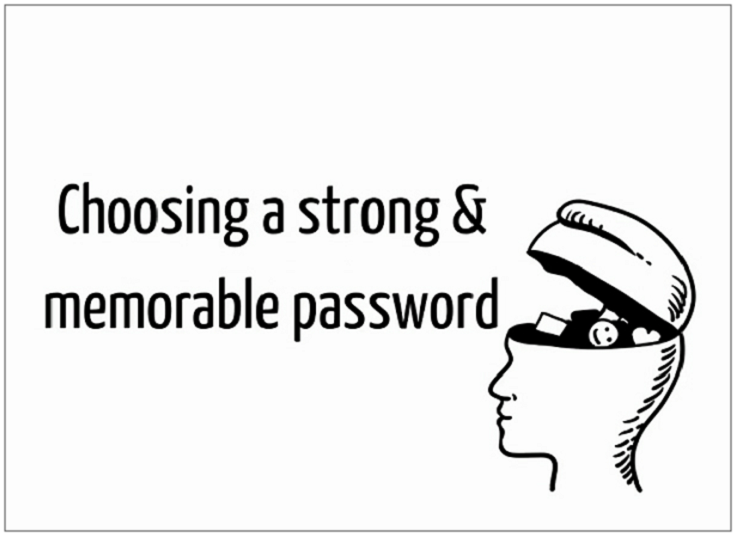
| Description: | (No description) |
|---|
| Created: | 2020-06-11 14:59 |
|---|---|
| Collection: | Keep Safe Online - Michaelmas 2018 |
| Publisher: | University of Cambridge |
| Copyright: | Lynn Foot |
| Language: | eng (English) |
Transcript
Transcript:
Choosing a strong and memorable password.
Do all my computers and user accounts need a password? Yes they do! One of the commonest causes of hacked computers, tablets or phones is a non-existent or weak password.
How do you choose a safe PASSWORD for your university account? Follow these simple guidelines. Firstly, your passwords should be as long as possible, use at least 12 characters.
Use both UPPER CASE & lower case characters. You can also use symbols such as the £ or $ sign, the & or !
Random unassociated words are also strong, and can be easier to remember. For example use a passphrase. Passphrases use unrelated words with some punctuation, like this, Apple-Spider-Chicken-Armour.
Here are some more ideas. A sentence that is nonsense or the first letter of each word in a phrase or song title.
Passwords such as 123456, qwerty or password are very easy to crack. So are passwords like letmein, football or Cambridge, so please don’t use them!
Here are some more dos and don’ts. Please don’t use your work passwords for personal or other accounts.
Be discreet while typing your password, don't let others see you key it in.
If you use your own devices for work purposes such as a tablet or a phone or laptop ensure that these are secured by a password or pin.
Don’t give password information out through a phone call or in an email.
It is best not to write passwords down.
Don’t share your university passwords with ANYONE. Not even your PET!
You can check to see how safe your passwords are using the Password Management system and you can change your password there too.
Contact your friendly local IT Department or Computer Officer for advice, or email the UIS Service Desk
Stop! Think! Before you click!
Do all my computers and user accounts need a password? Yes they do! One of the commonest causes of hacked computers, tablets or phones is a non-existent or weak password.
How do you choose a safe PASSWORD for your university account? Follow these simple guidelines. Firstly, your passwords should be as long as possible, use at least 12 characters.
Use both UPPER CASE & lower case characters. You can also use symbols such as the £ or $ sign, the & or !
Random unassociated words are also strong, and can be easier to remember. For example use a passphrase. Passphrases use unrelated words with some punctuation, like this, Apple-Spider-Chicken-Armour.
Here are some more ideas. A sentence that is nonsense or the first letter of each word in a phrase or song title.
Passwords such as 123456, qwerty or password are very easy to crack. So are passwords like letmein, football or Cambridge, so please don’t use them!
Here are some more dos and don’ts. Please don’t use your work passwords for personal or other accounts.
Be discreet while typing your password, don't let others see you key it in.
If you use your own devices for work purposes such as a tablet or a phone or laptop ensure that these are secured by a password or pin.
Don’t give password information out through a phone call or in an email.
It is best not to write passwords down.
Don’t share your university passwords with ANYONE. Not even your PET!
You can check to see how safe your passwords are using the Password Management system and you can change your password there too.
Contact your friendly local IT Department or Computer Officer for advice, or email the UIS Service Desk
Stop! Think! Before you click!
Available Formats
| Format | Quality | Bitrate | Size | |||
|---|---|---|---|---|---|---|
| MPEG-4 Video | 640x360 | 609.28 kbits/sec | 9.45 MB | View | ||
| WebM | 640x360 | 345.45 kbits/sec | 5.40 MB | View | ||
| iPod Video | 480x360 | 526.65 kbits/sec | 8.16 MB | View | ||
| MP3 | 44100 Hz | 249.94 kbits/sec | 4.15 MB | Listen | ||
| Auto * | (Allows browser to choose a format it supports) | |||||

